
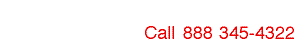 |
|||
 |
|
||||||||
|
|
|||||||||
NetStores E-Commerce ExtensionsSign-UpStep 1 (top) NetStores allows you to get into E-Commerce quickly and easily. We provide everything you need to setup a Web store, you don't even need to have a Web site or experience with Web development. Before you can use NetStores E-Commerce Extensions, you must sign-up. When you sign-up, there is no obligation to pay any money yet; you can "check things out" first if you wish. If you do wish to setup a store, check out our products and prices and contact NetStores. To sign-up with NetStores, from within Dreamweaver, select the Commands > NetStores E-Commerce > Sign Up menu entry.
You will be taken to the NetStores Web page where you start the sign-up process, called NetStores' Terms of Service. If you want to sign-up for a new store, read through the terms of service and if you agree to them, click I agree. Then fill out the Set-Up-Your-Account form.
Remember your Merchant ID and password exactly as you typed it. You can also Sign-up directly through NetStores.
Next you will need to enter your merchant ID and password in the NetStores-Store-Properties dialog box. Go to setup and perform step 2. For additional information, go to the online Dreamweaver
extensions page at http://Dreamweaver.netstores.com/.
Getting
Started / Installing / Setup / Item
File / Configure
Store / Connect
Item File / Copyright © 1999 - 2013, Fishbone Communications, Inc. NetStores ® Last Modified 1-11-2013 |