
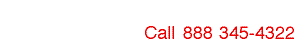 |
|||
 |
|
||||||||
|
|
|||||||||
NetStores E-Commerce ExtensionsQuick SearchOverview To allow users to quickly search the products in your online store, you can use the Quick-Search interface.
Before you start using the Quick-Search feature, if you have not already done this, select the NetStores panel from the Dreamweaver Insert panel by selecting the NetStores tab.
For the Quick-Search feature to work, you must first perform Steps 1-7 (start at Step 1 - Setup).
To add a Quick-Search button to your
Web page, simply position the cursor where you want the button and click
the Quick-Search icon
Select the Field name to Search (Name, Description, or Category) from the pull-down menu. If you have configured your store to search other fields, you may type in a matching field name. These search-field names are the same names that show up in the results of a general Search. The Size of text box is a numeral that indicates how much room, in characters to allow for customers to enter their search parameters. The number 30 results in the text box pictured below.
The Default Search Value is the text that will appear in the text entry box in the Quick-Search dialog box. This is the word or phrase that search seeks if the customer does not change it. In the example pictured above, the word Demo was used for the default search value. The picture below shows the resulting search, using the default item file.
You can change the visible features of the Quick-Search button by selecting your own text or image for the button. To make these modifications, insert entries in the NetStores Quick-Search dialog box (see picture below) as follows:
The last settings you used to create a Quick-Search link will be saved for the next time you use the Quick-Search object. For additional information, go to the online Dreamweaver extensions page at http://Dreamweaver.netstores.com/. Getting
Started / Installing / Setup / Item
File / Configure
Store / Connect
Item File / Copyright © 1999 - 2013, Fishbone Communications, Inc. NetStores ® Last Modified 1-11-2013 |