
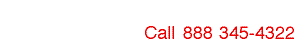 |
|||
 |
|
||||||||
|
|
|||||||||
NetStores E-Commerce ExtensionsInstallation
Downloading / Installing the NetStores extensions (top) To Install the NetStores Dreamweaver E-Commerce extensions, download
the extensions from www.netstores.com or Macromedia.com.
Then double click or run the download file. The Extension Manager
for Dreamweaver will install the NetStores extensions and display
the window pictured below. If you have Dreamweaver open during the installation, you will need to close and restart it for the changes to take effect. The Menus in Dreamweaver will now be properly setup for your new NetStores E-Commerce extensions. Un-Installation / Reinstallation If you wish to remove the NetStores
E-Commerce extensions, run the Extension Manager from the help menu
by clicking Manage Extensions... and remove the extensions.
If you have Dreamweaver open, you will need to close and restart
it for the changes to take effect. For additional information, go to the online Dreamweaver
extensions page at http://Dreamweaver.netstores.com/.
Getting
Started / Installing / Setup / Item
File / Configure
Store / Connect
Item File / Copyright © 1999 - 2013 Fishbone Communications, Inc. - NetStores ® Last Modified 1-11-2013 |